Categorization of companies in SalesViewer®
The categorization of company identifications in SalesViewer® allows for deeper analysis and better organization of the companies identified by the platform. This feature is particularly useful for effectively segmenting visits to your website and understanding what types of businesses are showing interest.
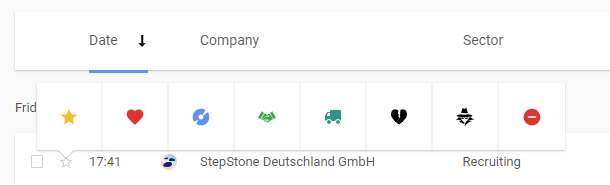
Categorization options
SalesViewer® offers the possibility to classify recognized companies into different categories. The available categories include:
- New Lead: Companies which have not been assigned a category yet.
- Favorite: Potential customers who show interest in your offers.
- Customer: Companies that already use your products or services.
- Trial user: Companies that are currently testing or evaluating your offers.
- Partner: Businesses and companies which have an active partnership with you.
- Supplier: Companies that supply you with goods or services.
- Lost customer: Former customers who show interest again.
- Competitor: Companies that are in direct competition with you.
- Not interesting: Companies that are currently not interesting for you.
The categories in SalesViewer® are part of a standardized process and cannot be changed. By using these defined categories, you can quickly see what kind of interactions take place on your website and how different segments behave.
Tags: An alternative method for segmentation of your detected companies
For more individual segmentation and analysis, SalesViewer® also offers the option of assigning tags. Tags can be created according to your own criteria in the SalesViewer® IDcard and assigned to the identified companies. They offer a flexible method of storing specific attributes or notes on companies. Tags can be applied in filters to create customized views of your data and gain deeper insights into the behavior and needs of visiting companies.
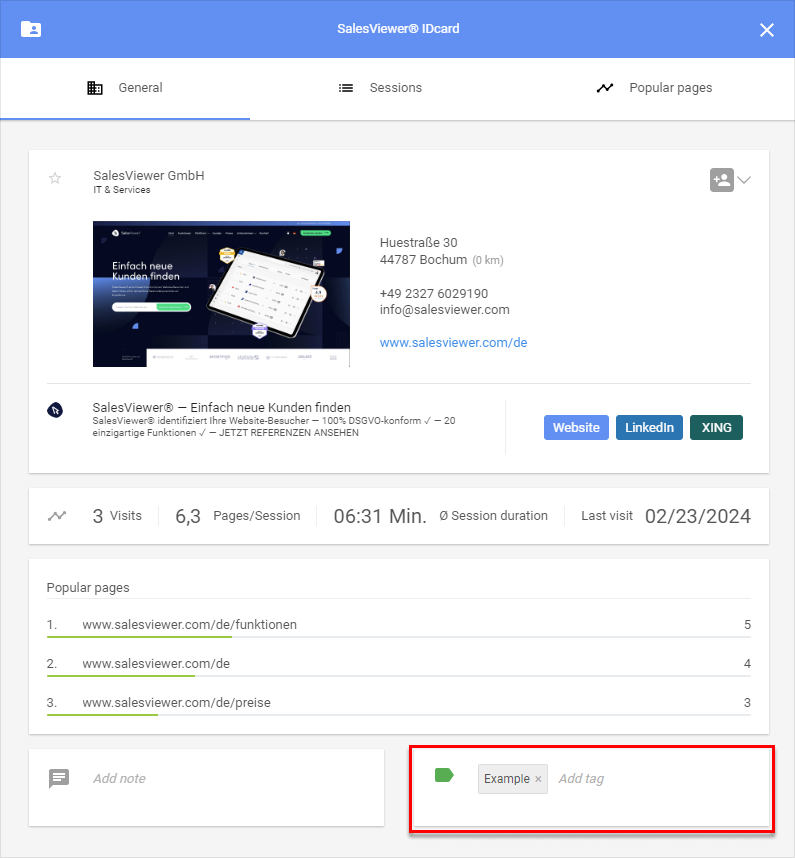
 Contact sales:
Contact sales:




 German
German
